Apr 20, 2023
App sharing
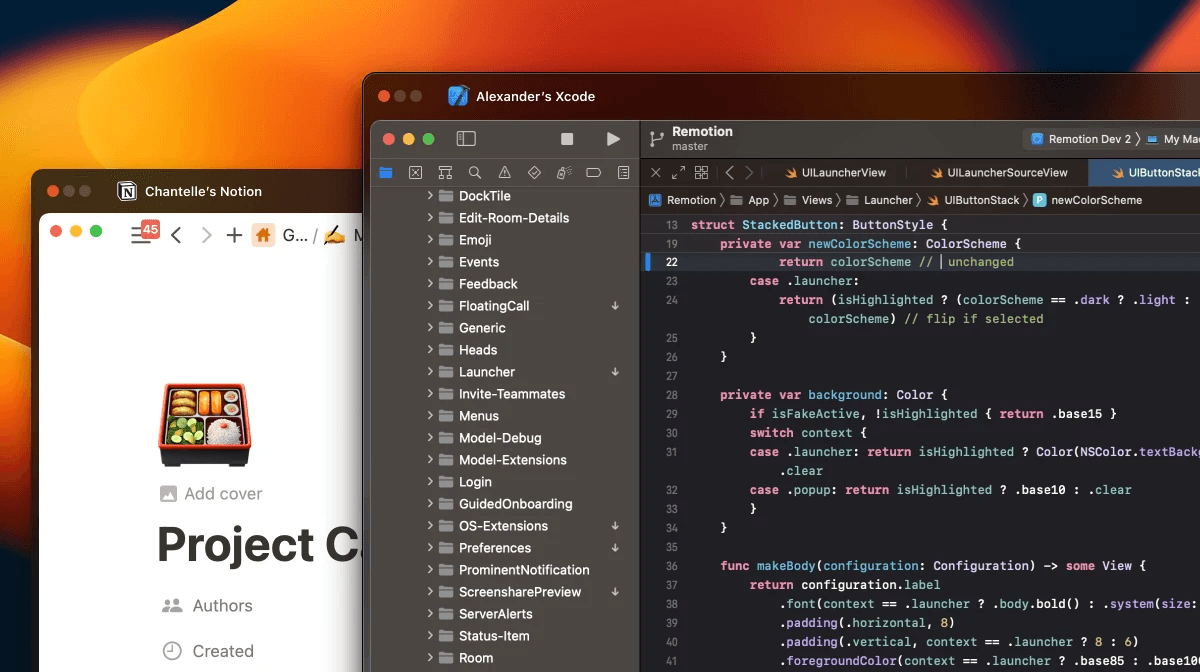
Screen sharing is outdated. It’s a passive experience designed for presentations and one-way conversations.
We’ve reimagined screen sharing for building together. Our goal: invite everyone to engage and interact.
App sharing, not screen sharing
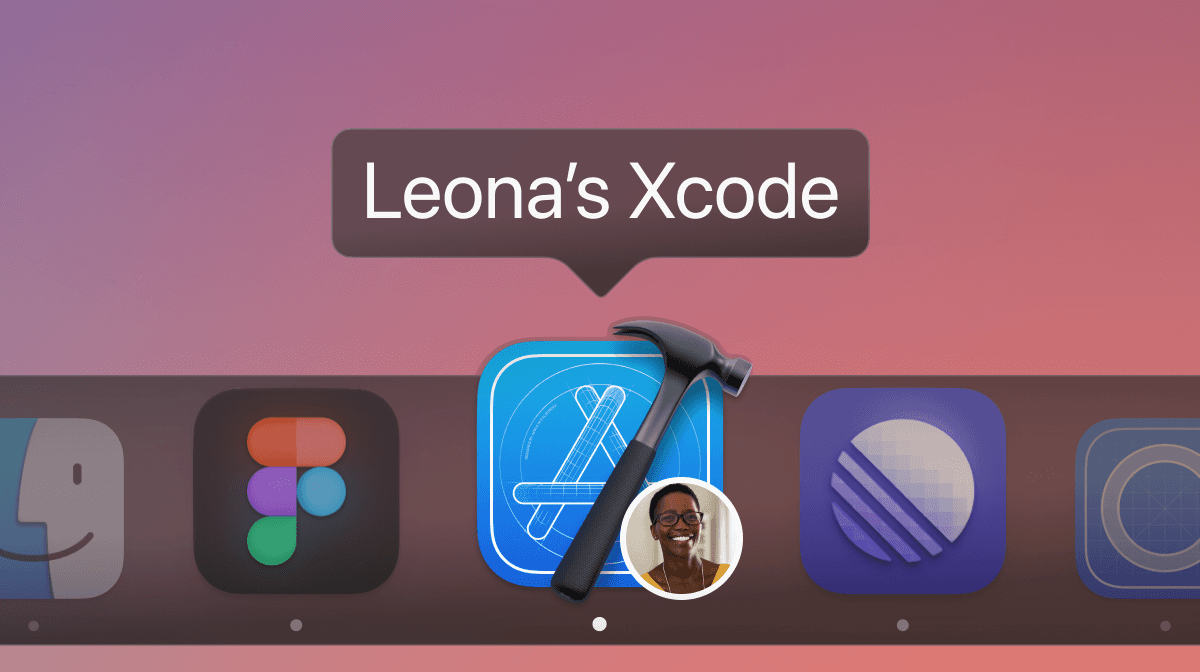
Now, shared content appears in its own window and gets a dedicated dock icon like an app. For example, if someone shares Xcode, it looks as if their Xcode just opened on your computer. It feels like you can interact with it, because you can.
Giving shared apps their own windows really shines when you’re working across a couple of apps at the same time. For instance, you might be discussing a pull request in GitHub while your partner is making adjustments in Xcode. You can both share what you’re looking at and you can both arrange those windows as you’d like. You can even use Command+Tab to go between them.
It’s like putting two laptops side by side—or maybe better.
Minimal chrome

The window chrome is minimal and fades out when you don’t need it. It resizes to hug content so it doesn’t take up more space than required. No more letterboxing.
To help shared content feel like it’s running locally, content is displayed at its original resolution when possible.
Fixes & improvements
Added remote control onboarding, which gets the required accessibility permission.
Added remote control scroll support for modifier keys.
Fixed a remote control bug where the cursor disappeared when starting control.
Fixed a remote control bug where sharer UI also showed to the controller.
Fixed a remote control bug where sharers could request control while being controlled, which resulted in undefined behavior.
Fixed a remote control bug where starting a session failed.
Fixed a remote control bug where the share bar could stay open when switching to a new call.
Fixed bugs in the overlay on macOS 11, which affected annotations and cursor chat.
Fixed bugs preventing Quick Open from being available for a number of applications and Chromium-based browsers.
Fixed pixelated app icons in the screenshare picker.
Fixed the Remotion onboarding window occluding the macOS screen share permission prompt.
Improved cursor chat to keep the drawing from clearing until the chat is cleared.
Improved cursor chat to show the name of the person typing.
Improved cursor chat to support clicking links.
Improved remote control scrolling on non-Apple mice.
Improved the screenshare picker to close when clicking away or ending a call.
Polished audio/video indicators in the launcher to make them easier to understand at a glance.
Polished the remote control viewer experience.