Apr 5, 2023
Faster screen share picker
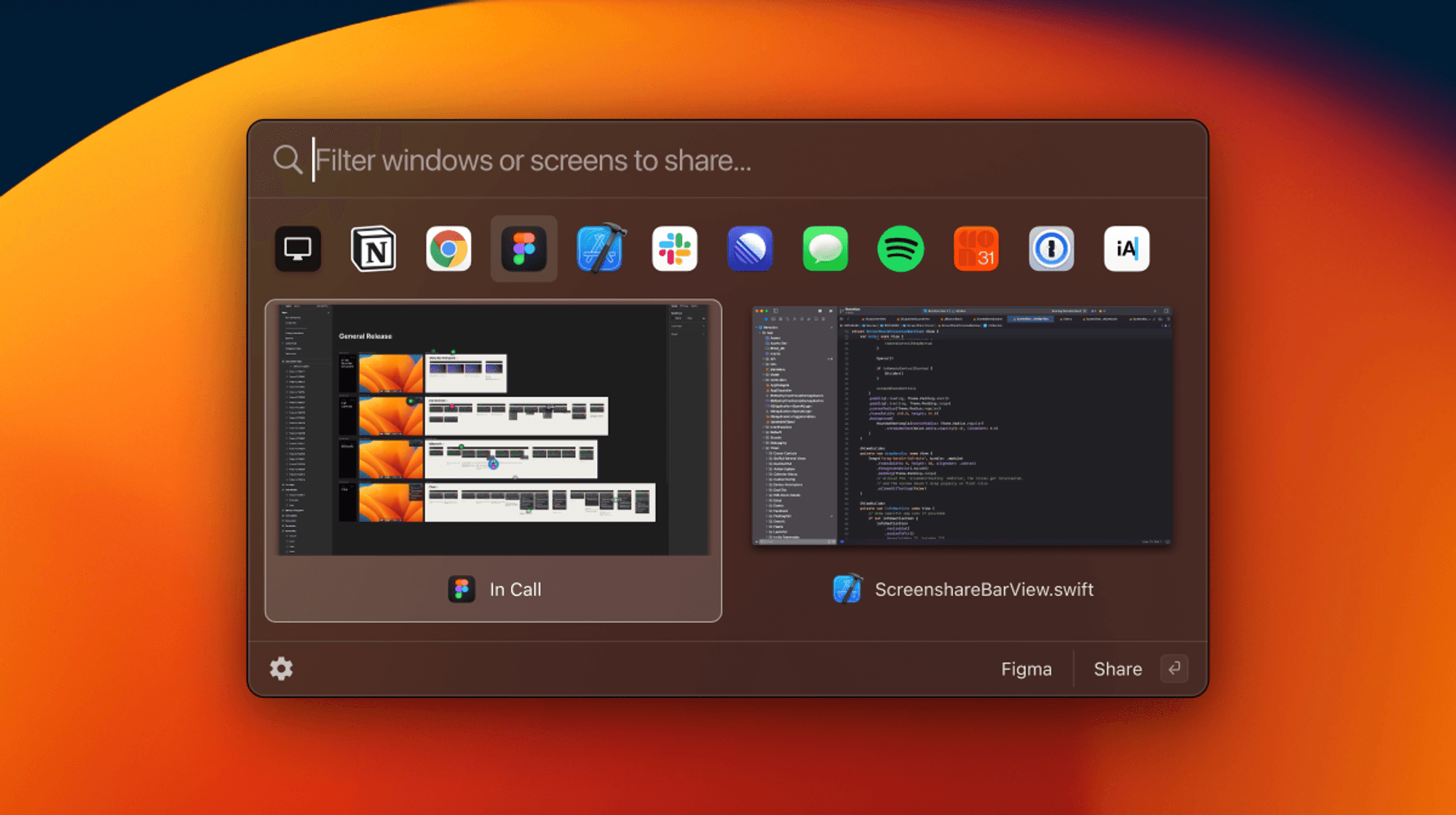
Picking the right window out a grid of tiny thumbnails is like finding a needle in a haystack. It’s slow, especially in active collaboration sessions where we’re switching between sharing different apps. Instead, frequent actions like sharing should feel effortless, even joyful.
The new picker is designed for speed. For the frequent task of sharing a display or recently used app, you’re set with a couple keystrokes or clicks. You can also filter by app name or window title. Thumbnails are large so you can be sure you’re sharing the right thing.
For keyboardists: Open the picker with Command+Shift+S. Tab/arrow/type to select. Return to share. Or—a detail for people using macOS Keyboard Navigation—Space also shares when the filter field is empty.
Fixes & improvements
Added remote control support for all modifier keys.
Added remote control support for international keyboard layouts.
Added remote control support for short circuiting on scroll.
Enabled Return to exit cursor chat onboarding.
Fixed a bug making it hard to drag the launcher from the search bar.
Fixed a bug where the button to copy a team invite link was enabled before the link was ready.
Fixed a bug where the cursor chat input sometimes didn’t accept user input.
Fixed a bug where the launcher still accepted keyboard commands after being hidden.
Fixed a bug where the launcher wouldn’t stay open when clicking the status bar icon if the settings window was open.
Fixed a rare crash when rendering video in Metal (on the GPU) fails, by falling back to a CPU implementation.
Polished guest user avatars to have a different dark mode appearance.
Polished when cursor chat is displayed to avoid showing empty white space.
Renamed and relabelled the “Open Locally” feature to “Quick Open” as suggested by a user
Updated the Zoom Video SDK to 1.7.0.