Jan 24, 2024
Recording
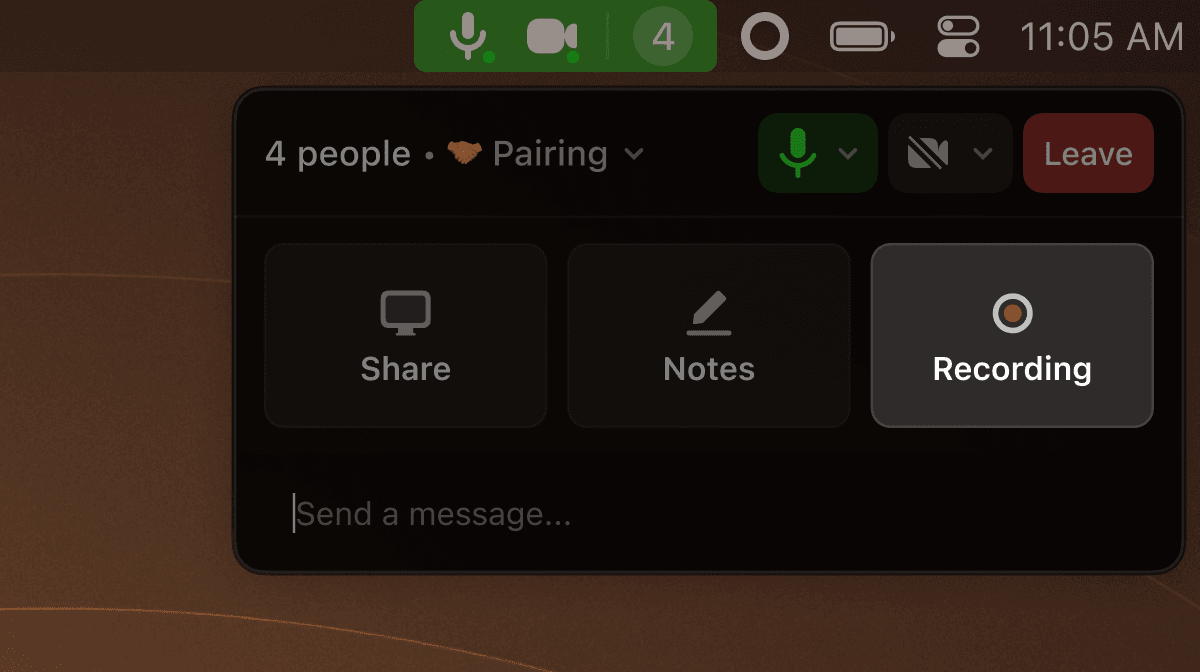
So far, we've been focused on making Multi the best tool for doing work together live. However, we've increasingly been asked for features to extend the life of that valuable work beyond the session in Multi.
You can now record sessions in Multi. Recordings are an effective format for sharing code walkthroughs, complex setup instructions, or bug repro steps. They can also serve as way to look back on complex decisions without having to take notes.
Recording must be manually enabled for each session. When enabled, participants will be emailed a link to download the recording shortly after the session.
Fixes & Improvements
Adjusted more windows to dismiss on Escape.
Adjusted the shortcut to invite someone to the current room to Command+Shift+R.
Fixed an issue where clicking the menubar item would not show Multi.
Fixed an issue where quickly leaving and rejoining a session would kick you out of the session.
Fixed an issue where the Live Editor appeared in the wrong starting position.
Redesigned call controls to make room for Recording and another upcoming, secret feature.