Jul 7, 2023
Redesigned call experience
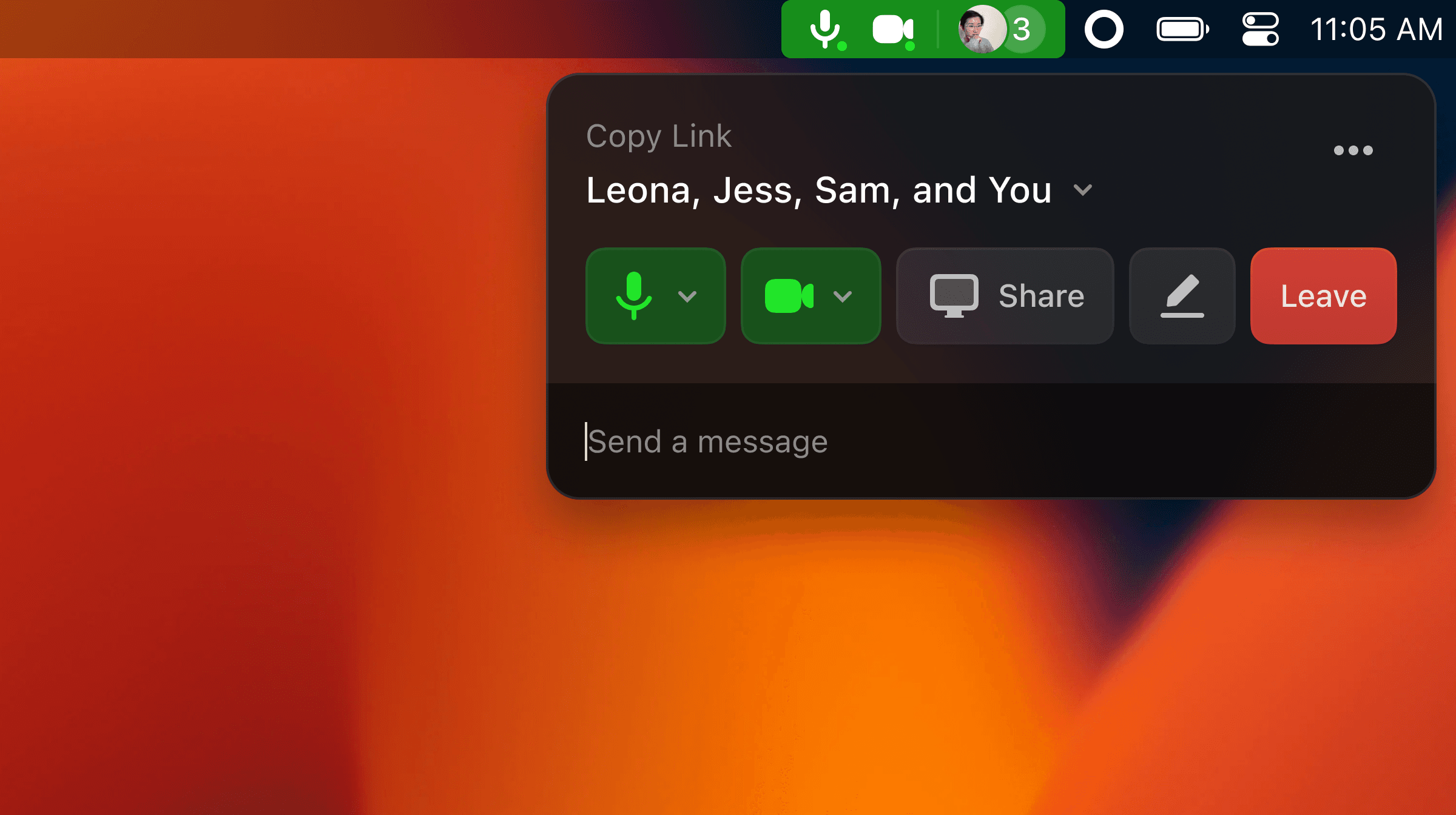
Invisible by design
We redesigned calls to capture the feeling of working as though you put your laptops side by side. It feels invisible so you could focus on collaborating on content, instead of being distracted by the call itself. Videos are lightweight and controls are out of the way, but always reachable.
Menu bar call controls
It’s painful sorting through your apps to find the video call window just to mute your mic. Now, important actions are always a click away in the menu bar so you can quickly toggle mic and video, and see who is in the call.
When needed, additional actions such as chat or screen share are reliably located in the call controls.
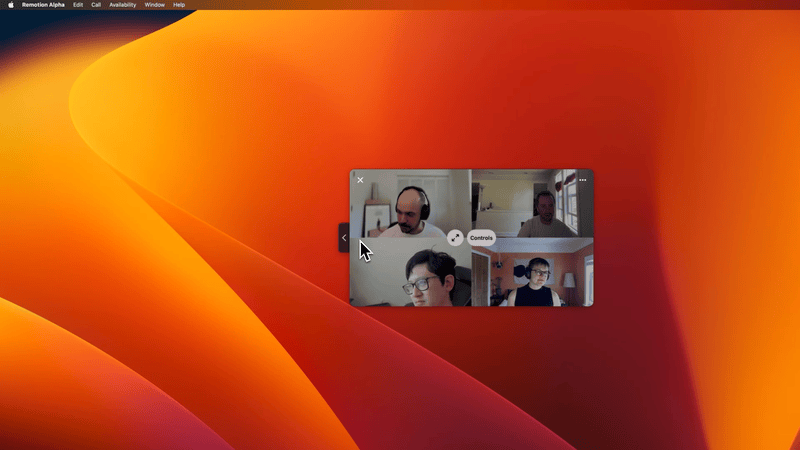
Companion video docking
See your teammates’ videos without them getting in the way. Calls start in companion video, a floating tile that appears above other windows. It can be easily dragged around or resized to fit your workspace.
To free up screen real estate, dock companion videos into the edge of your screen. When docked, it automatically hides when you mouse nearby and returns into view when you mouse away.
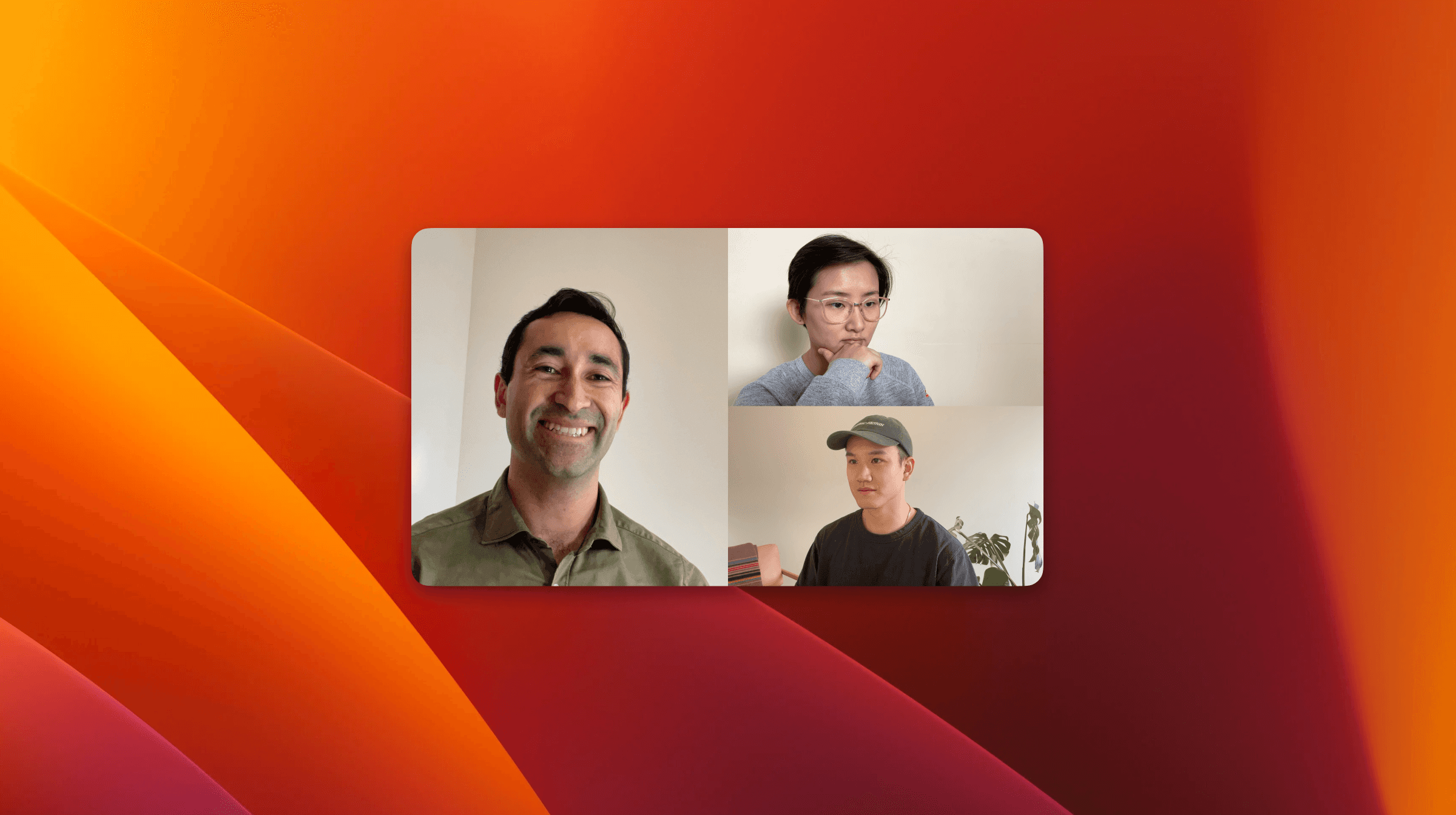
Adaptable layouts
Every conversation is different. Instead of seeing the same large grid of faces for every call, Multi adapts to fit each situation:
When cameras are off, companion video hides to preserve screen real estate
When collaborating with teammates, choose between seeing a grid of videos or focusing on the active speaker.
When in larger meetings, jump into a standard video call window.
1-click chat
In-call chat is for quick link sharing and reactions. If it isn’t quick to get to, it’s useless. You can now send a message to participants in a call with a single click or with Shift+Command+Enter from the menu bar controls. Links can be opened directly from the chat notification, saving you an extra click.
Thanks to all of our early access teams for the invaluable feedback that helped shape this redesign!
Fixes & improvements
Added an option in user preferences to show Multi over full screen applications.
Fixed issue where keyboard input doesn't work while controlling someone's screen.
Fixed an issue where opening a call link while Multi isn’t open wouldn’t join the call after opening Multi.
Fixed an issue where logging into Multi from the website could show an error.
Fixed several preference panes so they resize properly.